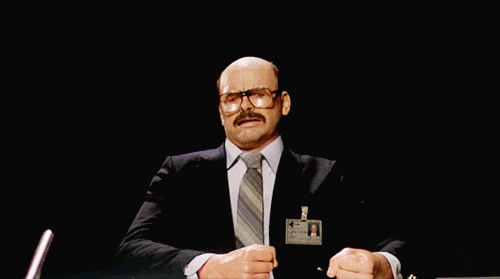So I have a project with 15+ markers named for the different tracks on the album.
Anyone know of a simple way to render that to separate files? Some quick ducking says I should install a 3rd party plugin and create (and name) regions for each of my markers, but that is a completely unhelpful amount of work.
Multi-render in Reaper
- vomitHatSteve
- Posts: 6502
- Joined: Tue Feb 14, 2017 11:06 am
- Location: Undisclosed
- Contact:
Re: Multi-render in Reaper
This sounds fun! I googled a bit and yeah it looks like most of the suggestions involve the SWS action "convert markers to regions". I'm not sure what is involved in naming the regions, but surely it isn't a ton of work. Once they're named, you can include the tag $region in the track name in the render options, and I *think* if you select regions as opposed to entire project or time selection in the render options, it'll spit out individually named files for each region in the project.
I might go fiddle with this a bit just to see how involved the process is. And if you don't have the SWS extensions installed, it's worth tracking them down and installing them. I don't use them a ton, but there are some great actions it adds to the built-in action list in Reaper. Speaking of which, I think that I forgot to install them again the last time I had to reinstall Windows, so I guess it's been a year since I've used them.
I'll report back if I have any luck messing with this...
I might go fiddle with this a bit just to see how involved the process is. And if you don't have the SWS extensions installed, it's worth tracking them down and installing them. I don't use them a ton, but there are some great actions it adds to the built-in action list in Reaper. Speaking of which, I think that I forgot to install them again the last time I had to reinstall Windows, so I guess it's been a year since I've used them.
I'll report back if I have any luck messing with this...
Re: Multi-render in Reaper
Hey, it worked!
I grabbed the SWS extensions from here: https://www.sws-extension.org/
The install took only a few seconds. Fired up Reaper, found a project to test with. I added a handful of markers and named each of them. Then in the actions list I ran "SWS: convert markers to regions".
In the Render source menu, I had to choose "Region render matrix", under bounds I chose "selected regions". I clicked on Region Matrix... and selected all 4 regions that I'd created. I added $region to the file name, chose my quality and format settings as usual, then clicked render. It rendered 4 files, each named after the region that it represented.
Pretty cool!
I grabbed the SWS extensions from here: https://www.sws-extension.org/
The install took only a few seconds. Fired up Reaper, found a project to test with. I added a handful of markers and named each of them. Then in the actions list I ran "SWS: convert markers to regions".
In the Render source menu, I had to choose "Region render matrix", under bounds I chose "selected regions". I clicked on Region Matrix... and selected all 4 regions that I'd created. I added $region to the file name, chose my quality and format settings as usual, then clicked render. It rendered 4 files, each named after the region that it represented.
Pretty cool!
- vomitHatSteve
- Posts: 6502
- Joined: Tue Feb 14, 2017 11:06 am
- Location: Undisclosed
- Contact:
Re: Multi-render in Reaper
Cool! Thank you for the research
I ultimately ended up exporting to Cue/Bin and then modifying some random python script to convert that to wavs.
Maybe slower, but at least I can feel like I was improving my skills for my actual job!
I ultimately ended up exporting to Cue/Bin and then modifying some random python script to convert that to wavs.
Maybe slower, but at least I can feel like I was improving my skills for my actual job!
Re: Multi-render in Reaper
One other thing I noticed was that once I had regions created, I could right-click on any of them and render them straight from there. So if you've gotta tweak a little something in one section of the album, you can export just that song without having to render them all.
I'll have to play around with this more. I've yet to try a multi-part project like that...all of my projects have been stand-alone songs. But being a fan of concept albums or any album where the songs kind of run together, this intrigues me!
I'll have to play around with this more. I've yet to try a multi-part project like that...all of my projects have been stand-alone songs. But being a fan of concept albums or any album where the songs kind of run together, this intrigues me!
Re: Multi-render in Reaper
I look forward to a tutorial video on your channel covering this.
Cheers
rayc
rayc
- vomitHatSteve
- Posts: 6502
- Joined: Tue Feb 14, 2017 11:06 am
- Location: Undisclosed
- Contact:
Re: Multi-render in Reaper
I could see a lot of value in it for sequencing/mastering. Obviously, for the CD master, you'd export to DDP or Cue/Bin, but this could make getting your digital distribution tracks exported more easily.