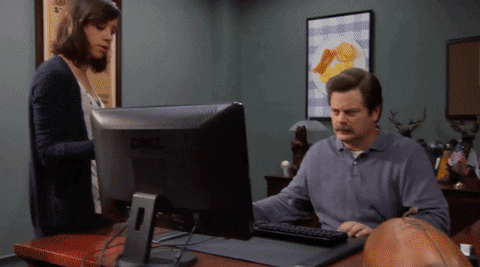Mr. Tadpui sir
Mr. Tadpui sir
I know you're a guru at building puters ( something which I'll talk to ya' about in the next month or so ) but I didn't know if you're a guru at diagnosing software problems.
My puter quits responding and the way to fix it is to hit Ctrl/Alt/Del and click on the Cancel button.
Then it's fine ...... sometimes it'll go the rest of the day without doing it ..... sometimes it'll do it really often .... maybe each time I click on something at worst case.
I go to very few sites ...... couple of news sites ... my 2 email sites Facebook and here ...... and Amazon if I'm shopping.
There are others but they're all commercial sites and I don't do them super often.
it does seem to be the worst with Facebook but it'll do it anytime ..... sometimes if I've just booted up and haven't even gone anywhere yet.
I have McAfee Total Protection and scan my puter for viruses and malware regularly.
I never go to porn sites or shady sites at all and it's pretty rare that I download anything.
I've seen the problem mentioned on the net and have tried a few of the proposed solutions like turning off the sleep mode and a few other things .... still does it.
Any ideas?
Or a program that diagnoses the crap outta puter problems?
Won't mind buying it if it's a good one.
My puter quits responding and the way to fix it is to hit Ctrl/Alt/Del and click on the Cancel button.
Then it's fine ...... sometimes it'll go the rest of the day without doing it ..... sometimes it'll do it really often .... maybe each time I click on something at worst case.
I go to very few sites ...... couple of news sites ... my 2 email sites Facebook and here ...... and Amazon if I'm shopping.
There are others but they're all commercial sites and I don't do them super often.
it does seem to be the worst with Facebook but it'll do it anytime ..... sometimes if I've just booted up and haven't even gone anywhere yet.
I have McAfee Total Protection and scan my puter for viruses and malware regularly.
I never go to porn sites or shady sites at all and it's pretty rare that I download anything.
I've seen the problem mentioned on the net and have tried a few of the proposed solutions like turning off the sleep mode and a few other things .... still does it.
Any ideas?
Or a program that diagnoses the crap outta puter problems?
Won't mind buying it if it's a good one.
Re: Mr. Tadpui sir
Well that doesn't sound very fun at all!
Which version of Windows are you using?
Which version of Windows are you using?
Re: Mr. Tadpui sir
10
I've tried a few things but haven't had time to really focus on it.I'm pondering revamping my puter but I don't really use it for anything much other than net cruising.
I think in the next year or two i want to dabble with videos and recording on a puter and I'll have a dialog with you about it in a few months.
don't really have spare brain cells for it right this second ..... I would like to get this one working better though .....
I've tried a few things but haven't had time to really focus on it.I'm pondering revamping my puter but I don't really use it for anything much other than net cruising.
I think in the next year or two i want to dabble with videos and recording on a puter and I'll have a dialog with you about it in a few months.
don't really have spare brain cells for it right this second ..... I would like to get this one working better though .....
- WhiskeyJack
- Site Admin
- Posts: 11425
- Joined: Sun Jan 12, 2014 11:48 pm
- Location: Canada
- Contact:
Re: Mr. Tadpui sir
I think that you've got a few options, depending on how much time you've got:
- most likely there is something innocuous that's messing it up. We could spend a large amount of time drilling down and finding it to fix it, but I'm game if you are. I've got a couple of vague troubleshooting ideas but honestly not much beyond scrubbing through the Event Viewer for signs of trouble.
- it could be something more harmful like malware or a virus that's escaping detection by your antivirus. If it were my computer, about all I'd be willing to invest in this theory would be to grab the free version of Malwarebytes and let it scan for anything that your antivirus missed. I would recommend CCleaner as well, but they got hacked in a bad way a couple of years ago and I'm reluctant to recommend it to anybody anymore. But true to its name, it's a good Crap Cleaner. Time investment here would be a couple of hours to locate, download and install these utilities and let their scans run.
- the nuclear option would be to use the Windows 10 feature called "Reset this PC". It's an in-place reinstall of Windows that's not quite as scary as it sounds. No personal data is lost (as long as it's in the traditional libraries like My Documents, My Music, etc.). All of your installed apps would be wiped out and would need to be reinstalled. Excluding the time required to track down and reinstall all of your apps, it'd be the quickest method with the highest likelihood of solving a pretty major malfunction like this. I think that the reinstall runs in about 15 or 20 minutes on the slowest machines, but getting everything back to "normal" might be a multi-day effort (at least it was for me last time...I had lost track of how many little [and big] things I had installed on my computer that I took for granted).
- most likely there is something innocuous that's messing it up. We could spend a large amount of time drilling down and finding it to fix it, but I'm game if you are. I've got a couple of vague troubleshooting ideas but honestly not much beyond scrubbing through the Event Viewer for signs of trouble.
- it could be something more harmful like malware or a virus that's escaping detection by your antivirus. If it were my computer, about all I'd be willing to invest in this theory would be to grab the free version of Malwarebytes and let it scan for anything that your antivirus missed. I would recommend CCleaner as well, but they got hacked in a bad way a couple of years ago and I'm reluctant to recommend it to anybody anymore. But true to its name, it's a good Crap Cleaner. Time investment here would be a couple of hours to locate, download and install these utilities and let their scans run.
- the nuclear option would be to use the Windows 10 feature called "Reset this PC". It's an in-place reinstall of Windows that's not quite as scary as it sounds. No personal data is lost (as long as it's in the traditional libraries like My Documents, My Music, etc.). All of your installed apps would be wiped out and would need to be reinstalled. Excluding the time required to track down and reinstall all of your apps, it'd be the quickest method with the highest likelihood of solving a pretty major malfunction like this. I think that the reinstall runs in about 15 or 20 minutes on the slowest machines, but getting everything back to "normal" might be a multi-day effort (at least it was for me last time...I had lost track of how many little [and big] things I had installed on my computer that I took for granted).
Re: Mr. Tadpui sir
I did the reset this PC thing ..... didn't fix it and I lost a few things I wish I hadn't of lost.Tadpui wrote: ↑Fri Jun 26, 2020 3:18 am I think that you've got a few options, depending on how much time you've got:
- most likely there is something innocuous that's messing it up. We could spend a large amount of time drilling down and finding it to fix it, but I'm game if you are. I've got a couple of vague troubleshooting ideas but honestly not much beyond scrubbing through the Event Viewer for signs of trouble.
- it could be something more harmful like malware or a virus that's escaping detection by your antivirus. If it were my computer, about all I'd be willing to invest in this theory would be to grab the free version of Malwarebytes and let it scan for anything that your antivirus missed. I would recommend CCleaner as well, but they got hacked in a bad way a couple of years ago and I'm reluctant to recommend it to anybody anymore. But true to its name, it's a good Crap Cleaner. Time investment here would be a couple of hours to locate, download and install these utilities and let their scans run.
- the nuclear option would be to use the Windows 10 feature called "Reset this PC". It's an in-place reinstall of Windows that's not quite as scary as it sounds. No personal data is lost (as long as it's in the traditional libraries like My Documents, My Music, etc.). All of your installed apps would be wiped out and would need to be reinstalled. Excluding the time required to track down and reinstall all of your apps, it'd be the quickest method with the highest likelihood of solving a pretty major malfunction like this. I think that the reinstall runs in about 15 or 20 minutes on the slowest machines, but getting everything back to "normal" might be a multi-day effort (at least it was for me last time...I had lost track of how many little [and big] things I had installed on my computer that I took for granted).
I'll track down those other things this weekend and let you know what happens.
I may also get you the specs on what I have and maybe I'll upgrade this one ...... I had to work on it last year and one of the things I did was replace the power supply with a fairly robust one soe I may only need a few things to make it a mo' better 'puter.
- vomitHatSteve
- Posts: 6517
- Joined: Tue Feb 14, 2017 11:06 am
- Location: Undisclosed
- Contact:
Re: Mr. Tadpui sir
Upgrading might help, but that'd be a crapshoot. If something was wrong with your hardware, it would usually manifest as worse errors (BSoD, etc)
If you end up with the same hard drive installed in an upgraded box, it's unlikely to fix anything.
The effect it might have is forcing you to upgrade your drivers, but that could be worth pursuing anyway. Go to you mobo and GPU manufacturers' websites and see if you can get newer drivers.
If you end up with the same hard drive installed in an upgraded box, it's unlikely to fix anything.
The effect it might have is forcing you to upgrade your drivers, but that could be worth pursuing anyway. Go to you mobo and GPU manufacturers' websites and see if you can get newer drivers.
Re: Mr. Tadpui sir
drivers?
I don't really have much on it.
Do you mean for the printer and mouse or keyboard?
I use a wired keyboard and a wired mouse ....
I'm not sure what you mean.
The hard drive is new but replacing it would be nothing right?
You can see I know little about this although I suppose I'm about to learn.
I don't really have much on it.
Do you mean for the printer and mouse or keyboard?
I use a wired keyboard and a wired mouse ....
I'm not sure what you mean.
The hard drive is new but replacing it would be nothing right?
You can see I know little about this although I suppose I'm about to learn.
- musicturtle
- Posts: 1535
- Joined: Mon Dec 25, 2017 1:40 am
Re: Mr. Tadpui sir
I would start with checking if McAfee and Windows Defender are playing nice.
Maybe try just running the Windows 10 Security stuff without McAfee and see if that helps.
Maybe try just running the Windows 10 Security stuff without McAfee and see if that helps.
Re: Mr. Tadpui sir
Oh, so this issue has already survived a reset? Ok so I think that VHS and MT are on the right track with their suggestions. Either a device driver, system driver (like chipset drivers, USB controller, etc which is what I think Steve is getting at) or something is misbehaving, or a software conflict.
If you know the brand and/or the exact model of the computer, the manufacturers website should have a list of applicable downloads/updates.
If you know the brand and/or the exact model of the computer, the manufacturers website should have a list of applicable downloads/updates.
Re: Mr. Tadpui sir
I built the puter and then has it sorta rebuilt about a year ago so it'll be different stuff ...... I'll have to check
I haven't activated Defender but maybe it got turned on automatically so I'll check that.
I've been using mcAfee for years so maybe defender got turned on and doesn't like it ... of the two I imagine mcAfee is better so I'd tend to use it and turn off Defender but I'm ready to be corrected.
I haven't activated Defender but maybe it got turned on automatically so I'll check that.
I've been using mcAfee for years so maybe defender got turned on and doesn't like it ... of the two I imagine mcAfee is better so I'd tend to use it and turn off Defender but I'm ready to be corrected.
- CrowsofFritz
- Posts: 2456
- Joined: Mon Apr 23, 2018 1:02 pm
- Location: Bristol, VA
Re: Mr. Tadpui sir
This is one reason I don’t use an antivirus. I hate that it sometimes does weird stuff to the computer. I almost never download anything and when I do, it’s from trusted sources—just Steam games and my DAW, or files I attached to my own emails so I can put it on my computer. I think Chrome is pretty decent at telling you if there is a virus warning, too.
“Naaaaaaaaaah man. I ain’t touching that mic. That thing’s expensive!”
Re: Mr. Tadpui sir
I don't stream much but I do watch some youtube tutorials and reviews
- vomitHatSteve
- Posts: 6517
- Joined: Tue Feb 14, 2017 11:06 am
- Location: Undisclosed
- Contact:
Re: Mr. Tadpui sir
Yes. That's what I was going for. Sorry for being unclear. Odds are good, if you go to your motherboard manufacturer's website, they have some update drivers past what the install disk came with.
Re: Mr. Tadpui sir
ok ..... I'll try to track that down ......... thanks .... prolly a week before I do but I will keep ya'll postedvomitHatSteve wrote: ↑Mon Jun 29, 2020 12:08 pmYes. That's what I was going for. Sorry for being unclear. Odds are good, if you go to your motherboard manufacturer's website, they have some update drivers past what the install disk came with.