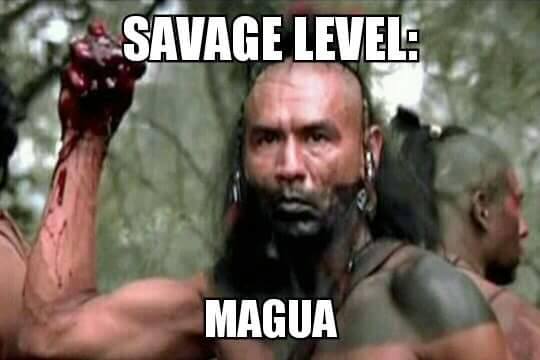Replacement Audio Interface
Re: Replacement Audio Interface
Arrived! Woohoo.
- jonny deep
- Posts: 521
- Joined: Thu Jan 05, 2017 9:25 am
Re: Replacement Audio Interface
Preferably sideways.
Re: Replacement Audio Interface
Always.
- WhiskeyJack
- Site Admin
- Posts: 11413
- Joined: Sun Jan 12, 2014 11:48 pm
- Location: Canada
- Contact:
Re: Replacement Audio Interface
Nice dude! Two new interfaces for us this month!
Re: Replacement Audio Interface
You should mount the new interface vertically and then post a correctly oriented pic of it 
- WhiskeyJack
- Site Admin
- Posts: 11413
- Joined: Sun Jan 12, 2014 11:48 pm
- Location: Canada
- Contact:
Re: Replacement Audio Interface
Got the interface set up easily enough actually. Noticed that it's got compressors, EQ and stuff built into the driver control panel if I want it. That could be handy if I want to tweak with stuff on the way in.
You do not have the required permissions to view the files attached to this post.
Re: Replacement Audio Interface
OK, first "problem" I've come across although its not.
I seem to only have a choice of Input 1 or input 2 in Reaper instead all of my different inputs.
I'm not doing any recording yet, but I want my main vocal mic In 1, cab mics In 5 & 6, H&K Redbox In 7 and bass In 9.
I seem to only have a choice of Input 1 or input 2 in Reaper instead all of my different inputs.
I'm not doing any recording yet, but I want my main vocal mic In 1, cab mics In 5 & 6, H&K Redbox In 7 and bass In 9.
You do not have the required permissions to view the files attached to this post.
Re: Replacement Audio Interface
Yeah, but I just have the option for two ins.
You do not have the required permissions to view the files attached to this post.
Re: Replacement Audio Interface
DOn't worry, mate. I was being a plebtard.
When I posted that pic up on the screen it came up bigger and I noticed that the inputs were labelled as first and last not one and two. Sorted now.
When I posted that pic up on the screen it came up bigger and I noticed that the inputs were labelled as first and last not one and two. Sorted now.
Re: Replacement Audio Interface
Not the whole thing, but I've read the stuff that I need to know to make it work. I use Reaper at about .01% of it's total capability.
Rebel Yell
Re: Replacement Audio Interface
Yeah, whenever I delve into the Reaper menus I invariably get lost - there is just so much capability there which I will never use!
It does everything I need it to do and whenever I think I might need to do something else I generally find that Reaper can do that too.
Re: Replacement Audio Interface
Greg, have you tried using any of the effects that come with the Tascam driver controller on the way in? If so, what did you think of them?
Was just thinking that the compressors could be really handy to make vocals a bit less spikey while recording.
Was just thinking that the compressors could be really handy to make vocals a bit less spikey while recording.
Re: Replacement Audio Interface
No mine's old. I don't think it has any of that crap or I just didn't install it. I'm not interested in stuff like that.
Rebel Yell
Re: Replacement Audio Interface
Ah, right. With mine, when you press ASIO config in reaper this comes up: Note in the "interface" tab you can true bypass the mixer which is probably how I'll normally have it set... I'm sure that I'll frequently forget to switch this back to TB if I use the compression and will wonder why I'm getting weird shit going on.
You do not have the required permissions to view the files attached to this post.